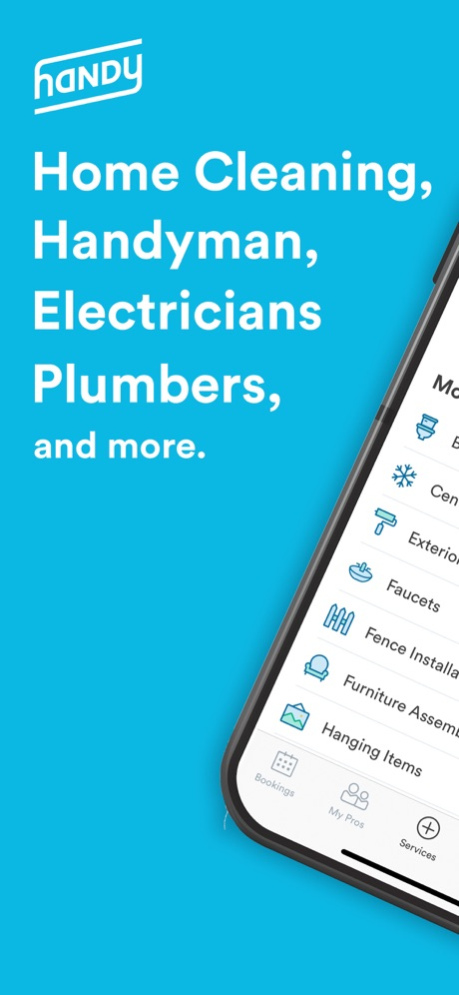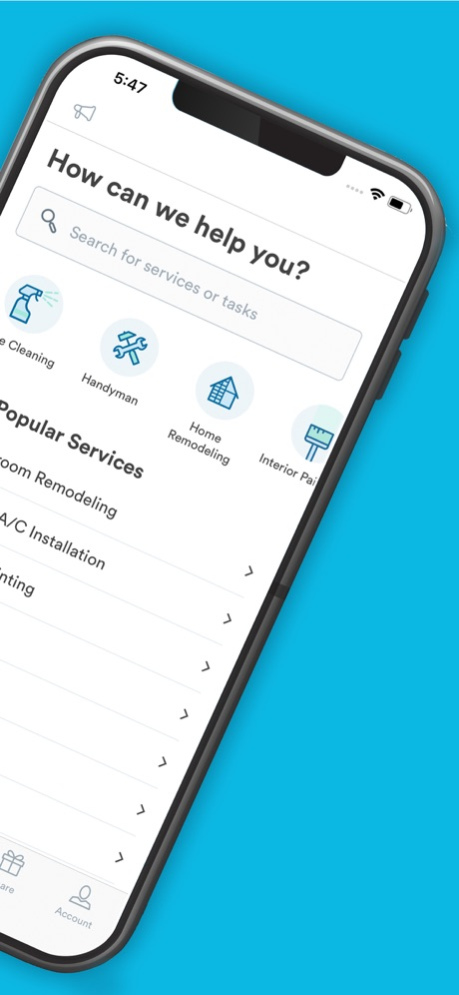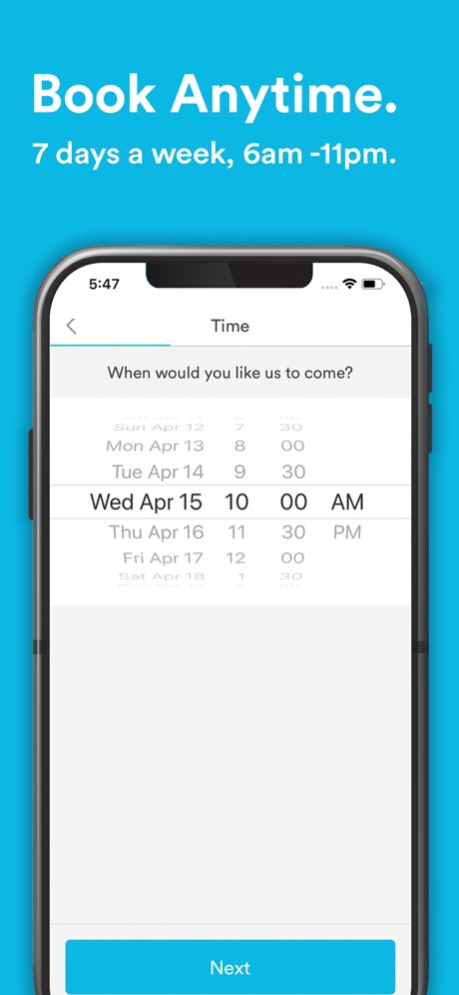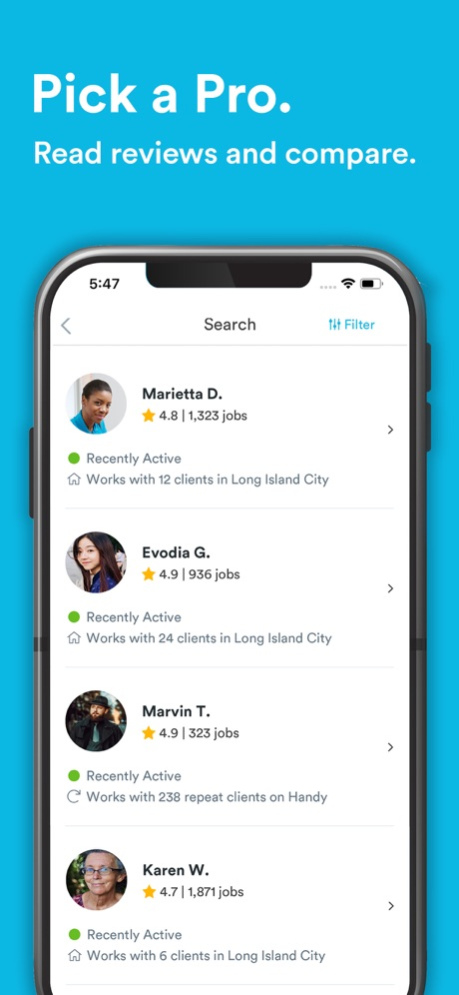Handy.com 10.41.2
Continue to app
Free Version
Publisher Description
Handy is the easiest way to book top-rated home cleaners and handymen, covering over 20 cities in North America, Canada, and the UK. Just tell us what you need and when you need it, then pay securely right from your phone. Manage your bookings on the go, check the progress of your bookings, and rate to help us maintain quality service.
Why Handy?
• Top-rated professionals. Handy professionals are experienced, friendly, background-checked, and insured.
• Next-day availability. Appointments are available 7 days per week.
• The Handy Happiness Guarantee. Your happiness is our goal. If you’re not happy, we’ll work to make it right.
• 24/7 customer service.
Let Handy take care of your home service needs so you can get back to the things you love most!
Handy professionals provide the following services:
• Home cleaning and office cleaning
• Handyman services including hanging pictures and shelves, installing air conditioners, moving help, mounting TVs, interior painting, installing window treatments, and installing knobs and locks
• Plumbing services including drains, faucets, toilets, and garbage disposals
• Electrical services including light fixtures, fans, and outlets
California Pre-Collection Notice: https://www.handy.com/privacy#section5a
Aug 31, 2023
Version 10.41.2
Minor patches and bug fixes to keep your app stable, speedy, and secure. We always recommend keeping your app updated!
About Handy.com
Handy.com is a free app for iOS published in the Food & Drink list of apps, part of Home & Hobby.
The company that develops Handy.com is Handybook, Inc.. The latest version released by its developer is 10.41.2.
To install Handy.com on your iOS device, just click the green Continue To App button above to start the installation process. The app is listed on our website since 2023-08-31 and was downloaded 5 times. We have already checked if the download link is safe, however for your own protection we recommend that you scan the downloaded app with your antivirus. Your antivirus may detect the Handy.com as malware if the download link is broken.
How to install Handy.com on your iOS device:
- Click on the Continue To App button on our website. This will redirect you to the App Store.
- Once the Handy.com is shown in the iTunes listing of your iOS device, you can start its download and installation. Tap on the GET button to the right of the app to start downloading it.
- If you are not logged-in the iOS appstore app, you'll be prompted for your your Apple ID and/or password.
- After Handy.com is downloaded, you'll see an INSTALL button to the right. Tap on it to start the actual installation of the iOS app.
- Once installation is finished you can tap on the OPEN button to start it. Its icon will also be added to your device home screen.